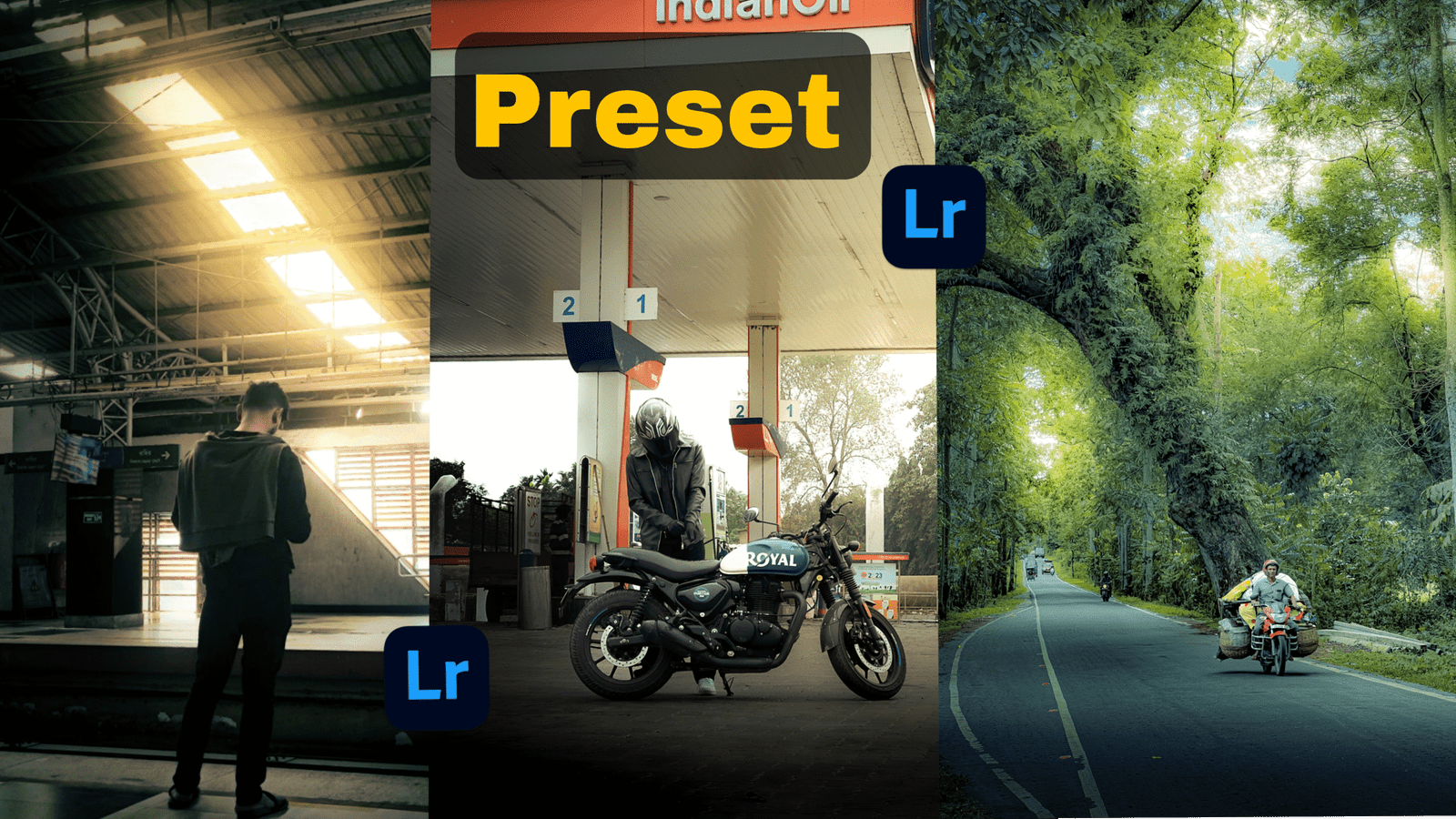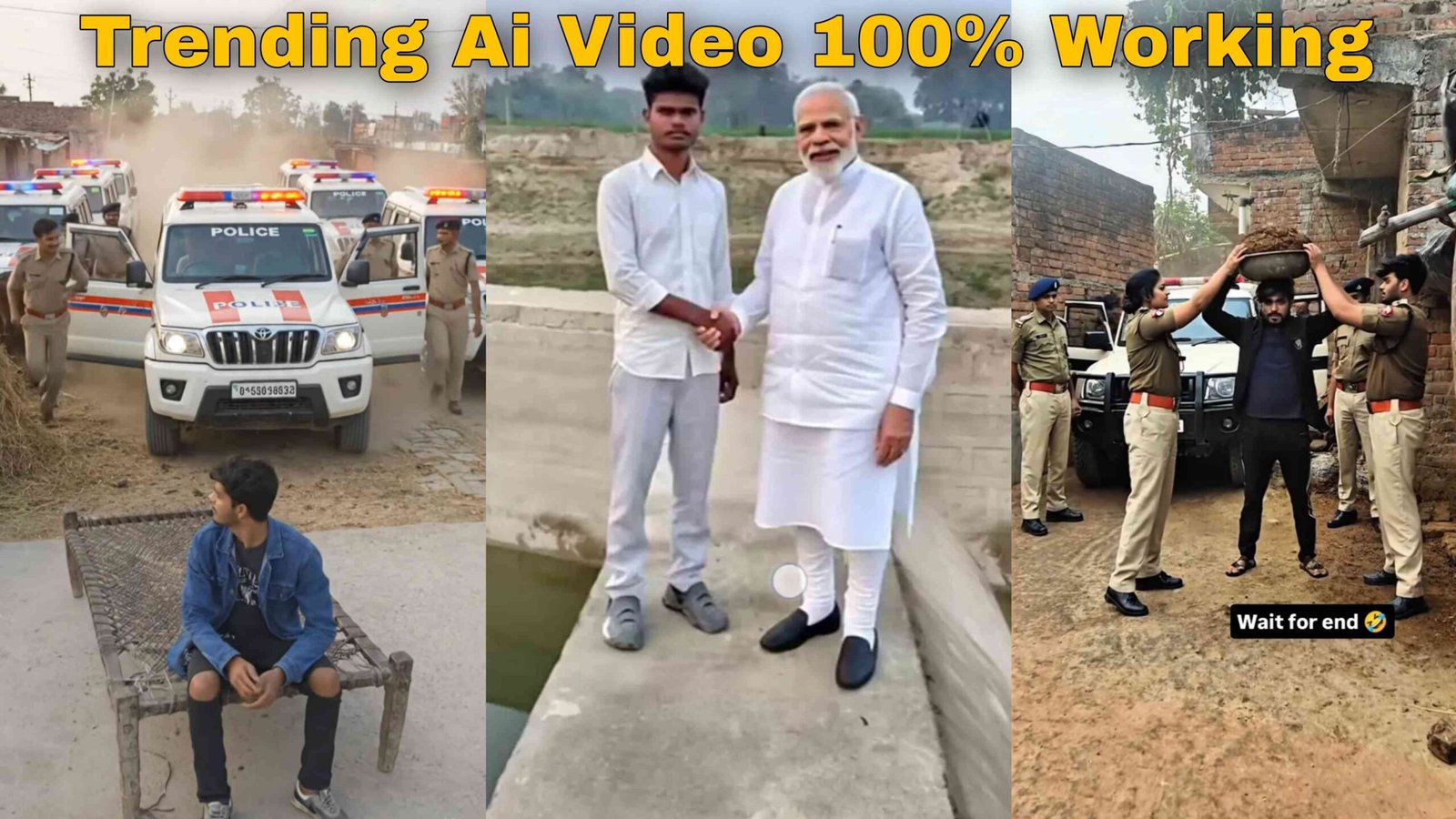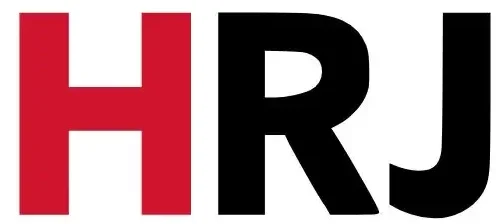Lightroom photo editing preset
In the evolving landscape of digital photography, where visual storytelling is paramount, the ability to create stunning, consistent, and memorable images is a prized skill. While technical proficiency in camera operation is essential, the true artistry often comes to life in post-production. At the heart of this process for millions of photographers, from seasoned professionals to burgeoning enthusiasts, lies Adobe Lightroom. And within Lightroom, one tool stands out as the ultimate time-saver, creative catalyst, and workflow enabler: the Lightroom photo editing preset.
This extensive article will serve as your definitive guide to Lightroom presets. We will explore their function, their profound impact on a photographer’s workflow, and the creative possibilities they unlock. We’ll delve into the nuances of using, customizing, and even creating your own presets. From the bustling streets of Mumbai to the serene landscapes of Kerala, photographers everywhere are leveraging presets to build their brand, accelerate their editing, and bring their artistic vision to life. By the end of this deep dive, you will not only understand the “what” but also the “why” and “how” of this essential photo editing tool, ensuring your photography stands out in a crowded digital world.
Understanding the Core: What Exactly are Lightroom Presets?
At its simplest, a Lightroom photo editing preset is a saved collection of editing adjustments. Imagine meticulously adjusting a photo’s exposure, contrast, white balance, tone curve, color grading, sharpening, and grain to achieve a specific look. A preset is the digital “recipe” for all those adjustments, saved in a single file. With one click, you can apply this entire “recipe” to another image, instantly replicating the same aesthetic.
This is a stark contrast to the basic filters you might find on a smartphone app. While those filters apply a fixed, often-unadjustable effect, a Lightroom preset is a non-destructive, highly customizable starting point. It’s not a one-size-fits-all solution; rather, it’s a powerful foundation upon which you can build, tweak, and perfect an edit for each unique photograph. This is the crucial distinction that elevates presets from a simple shortcut to a professional-grade tool.
The Evolution of Editing: Why Presets are Essential
The rise of the Lightroom photo editing preset is a direct response to the demands of modern photography. In a world where content is king and visual consistency is key, presets have become indispensable. Their importance stems from a series of profound benefits that redefine the post-production workflow:



1. Unparalleled Efficiency and Time-Saving
For professional photographers handling hundreds, or even thousands, of images from a single event like a wedding or a corporate shoot, time is money. Manually editing each photo is simply not feasible. Presets allow for batch editing, a feature that enables a photographer to apply a consistent look to an entire gallery of photos in mere minutes. This frees up countless hours that can be redirected to client communication, marketing, or, most importantly, more shooting. For a wedding photographer in Jaipur, this means delivering a stunning, consistent gallery to a client in record time.
2. Cultivating a Cohesive and Recognizable Style
In the digital era, a photographer’s brand is often defined by their visual style. A consistent aesthetic helps build a loyal following and makes your work instantly recognizable. Whether your style is “light and airy,” “moody and cinematic,” “dark and moody,” or “vibrant and colorful,” using a signature Lightroom photo editing preset ensures every image you share aligns with your brand identity. This consistency creates a polished and professional portfolio that speaks volumes about your artistic vision.
3. A Powerful Learning and Growth Tool
For beginners, the sheer number of sliders and panels in Lightroom can be overwhelming. Presets serve as an invaluable educational resource. By applying a preset and then examining the panel adjustments, a new photographer can reverse-engineer a professional edit. They can see exactly how a specific look—be it a rich black and white conversion or a vibrant film emulation—is achieved. This process demystifies complex concepts like the tone curve, HSL adjustments, and color grading, providing a fast-track to developing advanced editing skills.
4. Fostering Creative Inspiration and Experimentation
Sometimes, a creative block can halt progress. Applying a new or different preset can breathe new life into an image, revealing a stylistic direction you may never have considered. Presets act as creative catalysts, encouraging you to experiment with various moods, tones, and color palettes. This process of exploration can help you discover new facets of your photographic voice and push the boundaries of your creativity.
The Mechanics: How to Find, Use, and Create Your Own Presets
The world of Lightroom photo editing presets is vast and accessible. You can find presets for almost any photographic genre and aesthetic imaginable.
Finding Presets:
- Free Presets: Many photographers and companies offer free presets as a way to showcase their work. This is a great, low-risk way to get started and experiment.
- Paid Presets: A thriving market exists for premium preset packs created by professional photographers. These collections are often meticulously crafted, tested across various lighting conditions, and come with extensive guides to help you achieve the best results.
- Built-in Lightroom Presets: Lightroom itself comes with a number of built-in presets that provide excellent starting points for a variety of styles, from simple color corrections to artistic effects.
Using Presets: A Step-by-Step Guide
- Import Your Photos: Start by importing your images into Lightroom. For maximum flexibility, it’s always best to shoot in RAW format.
- Navigate to the Presets Panel: In the Develop module (Lightroom Classic) or the Edit panel (Lightroom), you will find the Presets tab.
- Hover to Preview: As you hover your mouse over a preset, Lightroom provides a live preview of how the edit will look on your image. This is a great way to quickly find a style that works.
- Click to Apply: Once you find a preset you like, simply click it to apply the full set of adjustments to your photo.
- Fine-Tuning is Key: Remember, a preset is a starting point. After applying it, always go back to the basic adjustments to fine-tune the exposure, white balance, and other sliders to make the edit perfect for your specific image. This is the difference between a generic edit and a professional one.
Creating Your Own Presets: Building Your Signature Style
The ultimate goal for many photographers is to develop their own unique style. Creating your own Lightroom photo editing presets is the key to achieving this.
- Edit a Hero Shot: Find a great photo that represents the style you want to create. Manually edit it to perfection, adjusting all the sliders until you achieve your desired look.
- Save as a Preset: In the Presets panel, click the plus (+) icon and select “Create Preset.”
- Name and Customize: Give your preset a descriptive name. In the dialog box, you can choose which settings to include in the preset. For example, you might want to exclude “White Balance” and “Exposure” from your preset, as these settings are often unique to each photo.
- Organize and Sync: Save your new preset to a custom folder. Once saved, it will be automatically synced across all your devices, from your desktop to your mobile phone.
The Next Frontier: Presets and AI Integration
The future of Lightroom photo editing presets is intertwined with AI. Modern versions of Lightroom already feature AI-powered tools that can intelligently suggest presets based on your photo’s content. AI is also being used to create presets that are “adaptive,” meaning they can intelligently adjust to different lighting conditions and subjects (e.g., a preset that automatically applies a specific style while preserving natural skin tones). This integration of AI will make presets even more powerful and intuitive, further streamlining the editing process.
SEO Strategies for “Lightroom Photo Editing Preset” Content
To ensure this article ranks effectively for the keyword “Lightroom photo editing preset” and its related terms, a comprehensive SEO strategy has been implemented:
- Primary Keyword Integration: The keyphrase “Lightroom photo editing preset” is used prominently in the title, headings (H1, H2, H3), introduction, and conclusion.
- Long-Tail Keywords: I’ve incorporated natural variations and long-tail keywords such as “Lightroom presets benefits,” “how to use Lightroom presets,” “creating Lightroom presets,” “Lightroom presets for photographers,” and “Lightroom mobile presets.”
- User Intent: The article is structured to answer common user questions and provide a comprehensive guide, catering to both beginners and advanced users.
- Semantic Keywords: I’ve included related and semantically relevant terms like “batch editing,” “color grading,” “tone curve,” “non-destructive,” “workflow,” “creative catalyst,” “AI-powered,” “RAW format,” and “visual consistency.”
- Geographic Relevance: The mentions of Mumbai, Kerala, and Jaipur help in subtly targeting a broad Indian audience, a key market for photography.
- Structured Content: The use of clear headings, subheadings, and bullet points enhances readability and helps search engines understand the structure and content hierarchy of the article.
Conclusion
The Lightroom photo editing preset is far more than a simple filter. It is a sophisticated, customizable, and essential tool that has redefined the post-production workflow for photographers everywhere. From the speed and efficiency it offers to the creative inspiration it provides, presets empower photographers to build a consistent brand, save valuable time, and elevate their craft. By understanding their power and learning to use them effectively, you can transform your photography, streamline your editing process, and ensure your images tell a story that is as impactful as it is beautiful. Whether you’re a professional editing a high-volume shoot or a hobbyist perfecting a single masterpiece, mastering the art of the preset is a crucial step on your journey to becoming a digital alchemist.