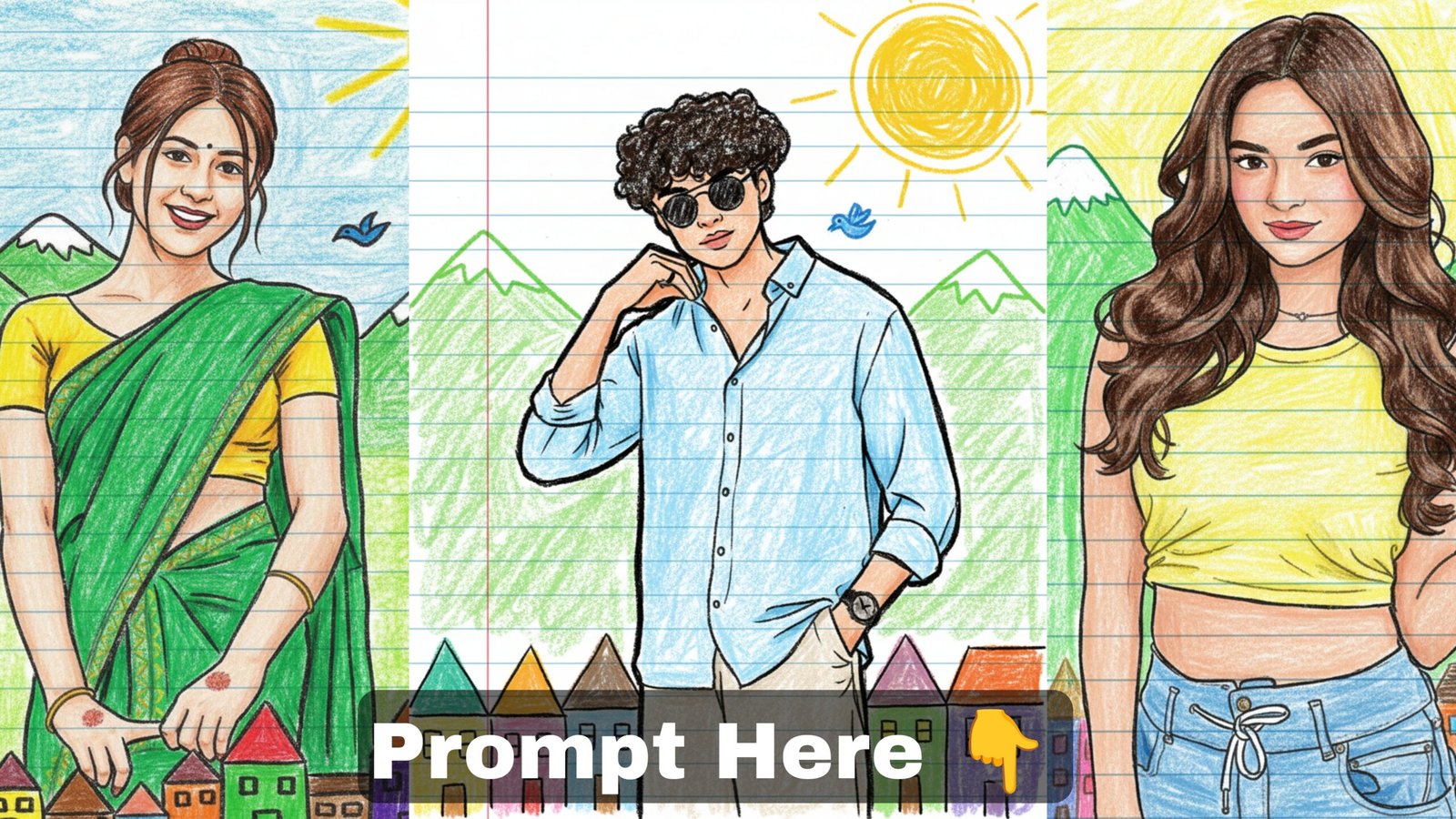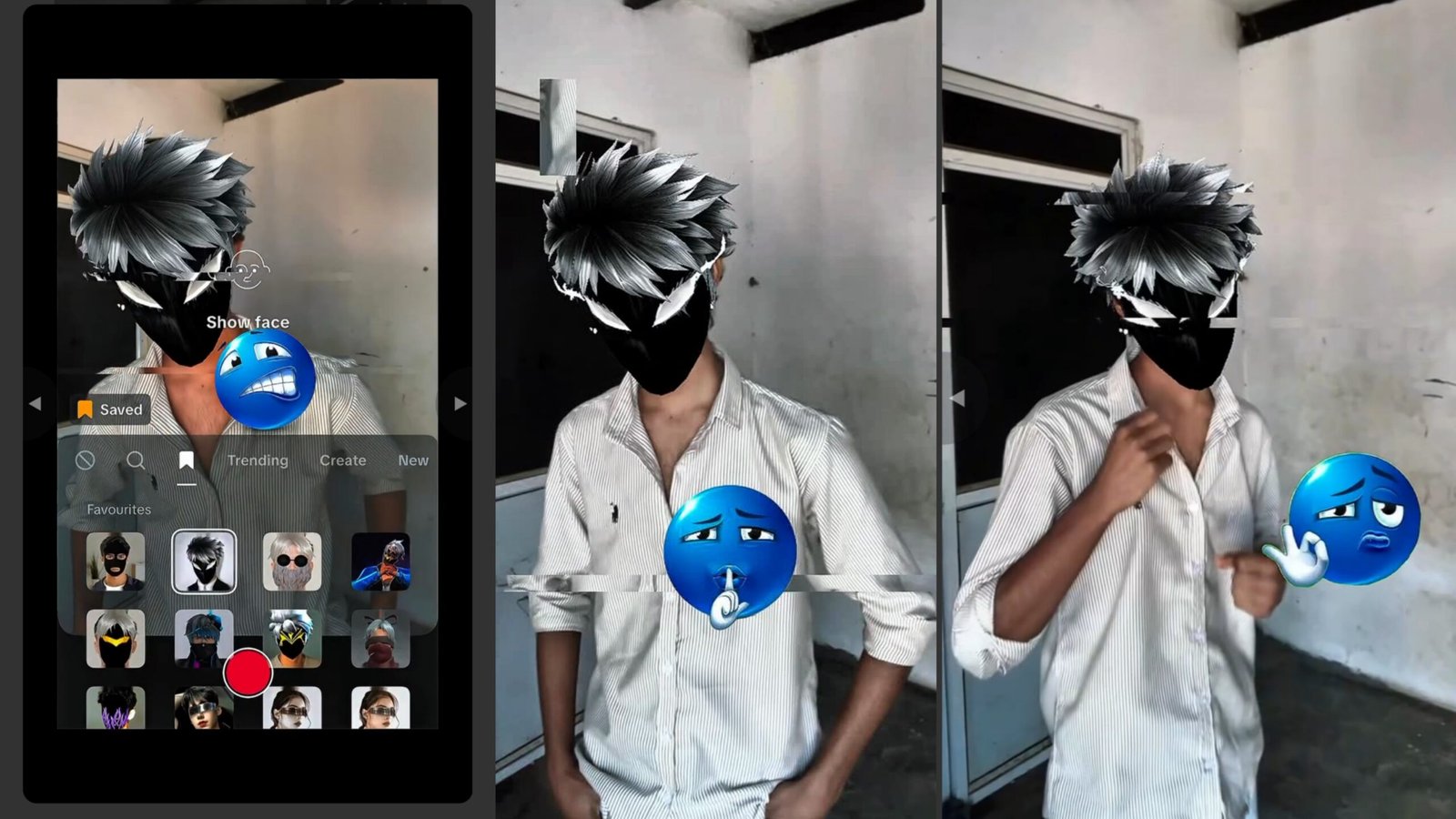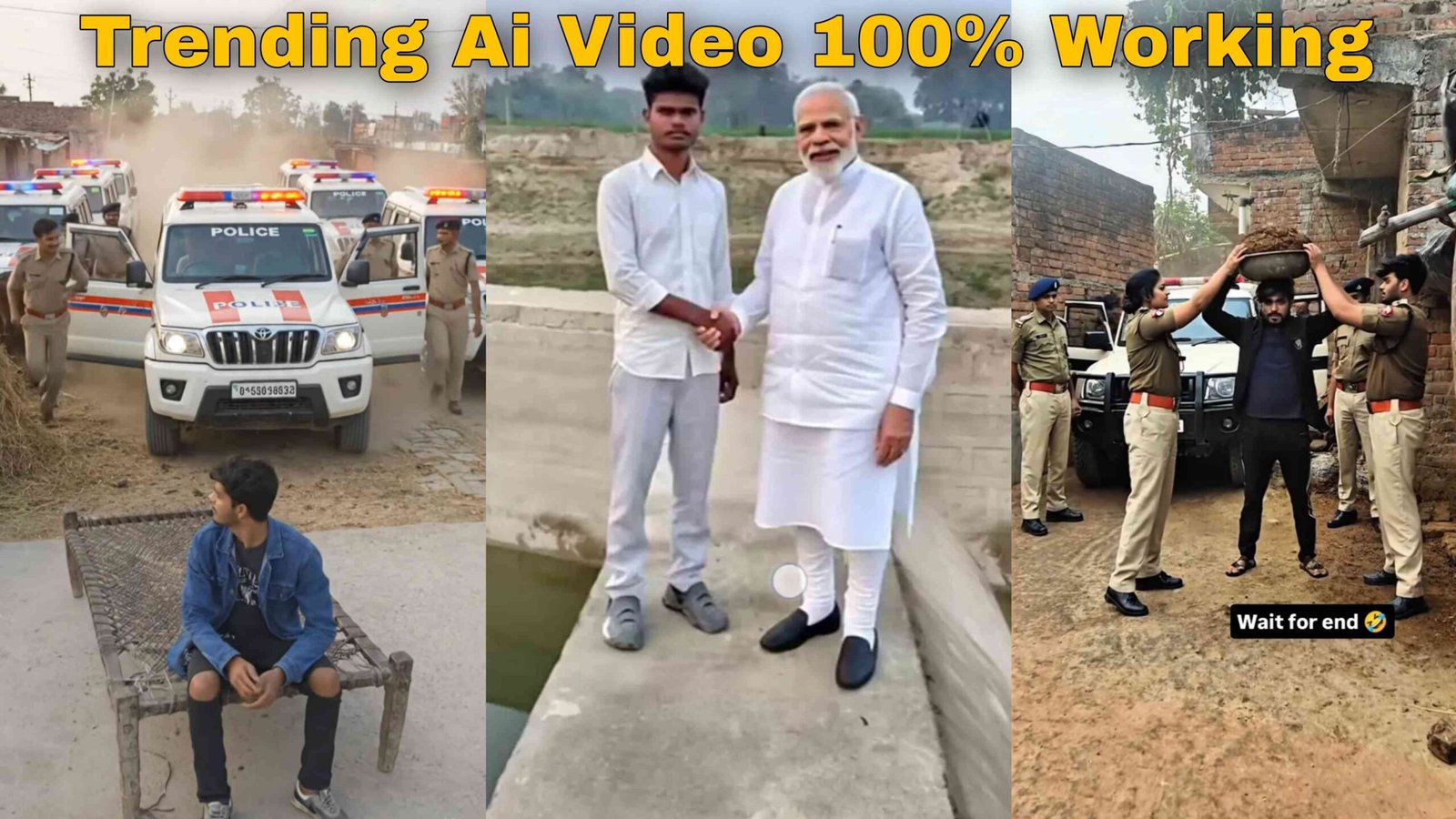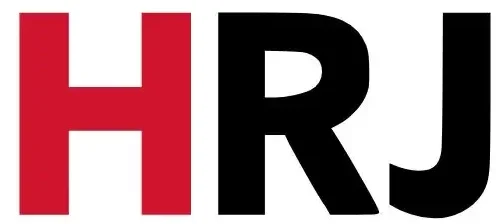🎨 How to Make a Drawing Photo (Step-by-Step Guide)
Want to turn your normal photo into a stunning pencil sketch or digital drawing? Creating a drawing photo is one of the most popular art trends on the internet. It helps your pictures look artistic, stylish, and professional — without needing years of drawing experience. In this guide, you’ll learn how to make a drawing photo easily using both manual and digital methods.
🔍 What Is a Drawing Photo?
A drawing photo is a digital or hand-made image that looks like a pencil or pen sketch. It can be black-and-white or colored and often mimics realistic hand-drawn artwork. Many people use drawing effects for profile pictures, posters, social media content, and art projects because they make simple images look elegant and creative.
🧰 Tools and Apps You Can Use
There are two main ways to create a drawing photo — by hand or using apps/software.
✏️ Manual Drawing Tools
- Pencils (HB, 2B, 6B, 8B for shading)
- Erasers and blending stumps
- Drawing paper or sketchbook
- Reference photo (printed or digital)
💻 Digital Drawing & Sketch Apps
- Adobe Photoshop – Professional photo-to-drawing filters
- PicsArt – Fast mobile sketch and cartoon effects
- Prisma – AI-powered art transformation
- Photo Lab – Realistic pencil sketch filters
- Procreate (iPad) – Best for hand-drawn digital art
- Sketch Me! or Pencil Sketch App – Beginner-friendly

✨ How to Make a Drawing Photo by Hand
- Choose a Clear Photo: Select a photo with good light and visible outlines — portraits work best.
- Lightly Sketch the Outline: Use an HB pencil to draw the main shapes. Focus on proportions and main features.
- Add Details and Shadows: Gradually darken areas with 2B to 8B pencils. Work from light to dark tones.
- Blend for Realism: Use a blending stump or tissue to smooth shading and add depth.
- Highlight and Finish: Erase unnecessary lines and add highlights to make the drawing stand out.
Your photo will now look like a realistic pencil sketch created completely by hand!
🖥️ How to Make a Drawing Photo Digitally
- Open Your Photo in an App or Software: Import the image into apps like PicsArt, Prisma, or Photoshop.
- Select a Sketch or Drawing Filter: Look for options such as Pencil Sketch, Drawing Effect, or Cartoon Style.
- Adjust the Effect Intensity: Use sliders to make the sketch look natural. Avoid over-editing.
- Add Finishing Touches: Adjust brightness, contrast, and sharpness for a clean result.
- Save and Share: Export your final drawing photo in high resolution and share it on Instagram, Facebook, or Pinterest.
💡 Pro Tips for Better Drawing Photos
- Always start with high-resolution photos.
- Avoid too many filters — subtle looks more professional.
- Combine manual shading with digital retouching for a hybrid effect.
- Try both black-and-white and colored sketch styles.
- Use background blur to make the subject pop.
💬 Why You Should Try Drawing Photos
Converting photos into drawings is more than just editing — it’s creative storytelling. You can:
- Turn normal selfies into pencil portraits
- Transform landscapes into artistic scenes
- Design unique social media posts
- Create personalized gifts or posters
It’s fun, relaxing, and a great way to explore your artistic side, even if you’re not a trained artist.
✅ SEO Keywords for This Article
photo to drawing, pencil sketch photo, drawing effect online, how to make a drawing photo, convert photo into drawing, photo sketch app, digital drawing tutorial, AI drawing photo maker
🖋️ Conclusion
Making a drawing photo is one of the simplest ways to turn an ordinary image into something special. Whether you prefer sketching by hand or using an app, both methods let you express creativity and imagination. With just a few tools or clicks, you can create your own realistic sketch photo — ready to impress everyone online.
Start today, pick your favorite photo, and transform it into a work of art! 🎨