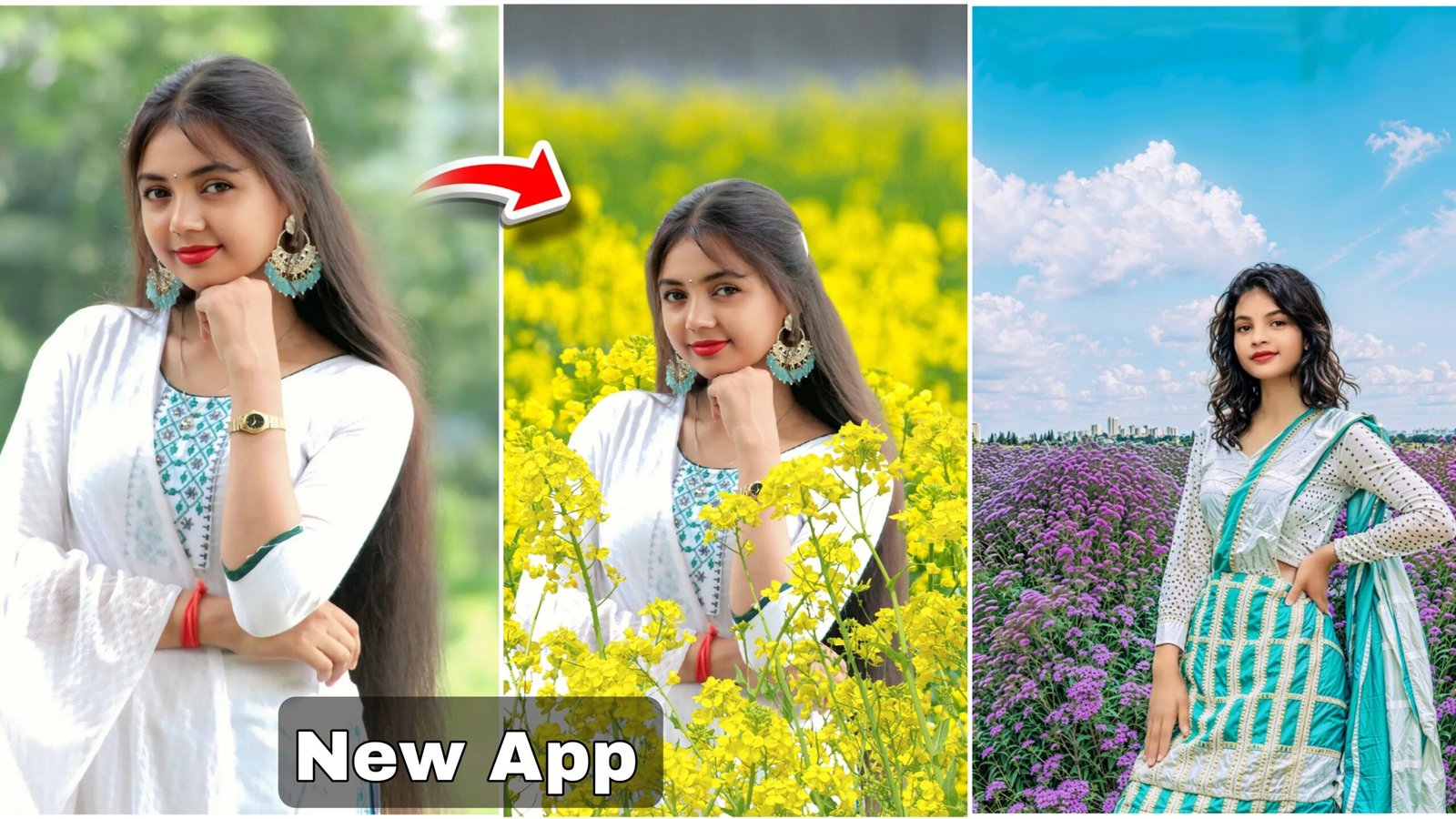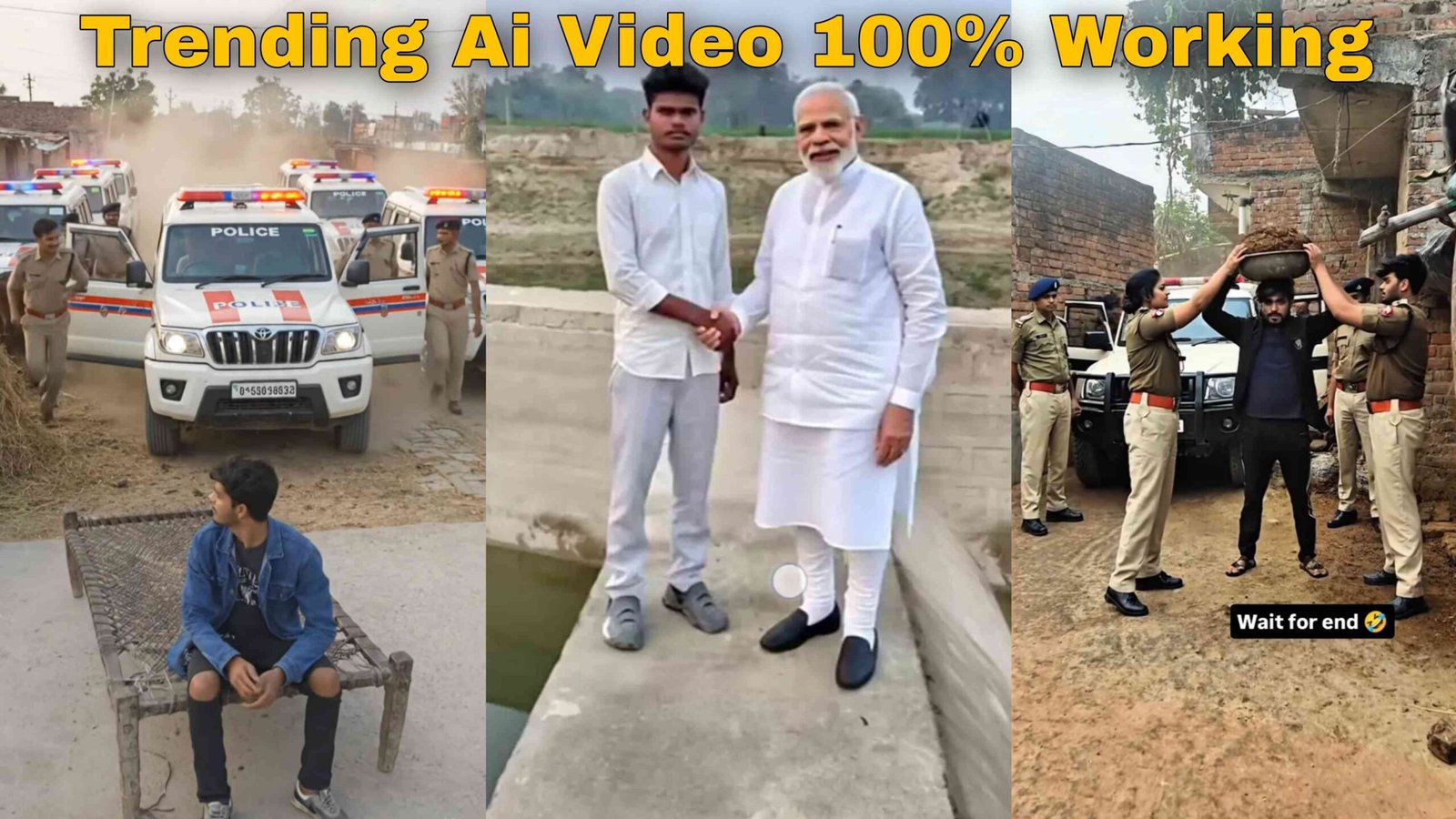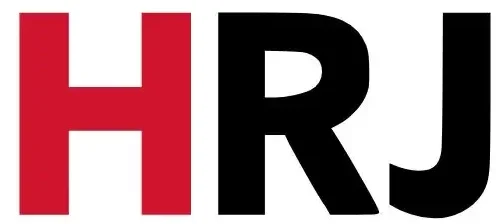In today’s digital world, high-quality visuals are everything. Whether you are a business owner, content creator, graphic designer, or even a casual user, editing images is a daily requirement. One of the most time-consuming tasks in photo editing is background removal. Doing this manually using tools like Photoshop can be difficult and requires advanced skills.
That’s where Apowersoft Background Eraser comes in. This AI-powered tool is designed to help users remove, change, or enhance backgrounds in just a few clicks. With its smart algorithms, it eliminates the need for complicated editing skills while delivering professional-quality results.
In this article, we’ll explore what makes Apowersoft Background Eraser stand out, its features, benefits, pricing, comparisons, and tips to maximize your image editing experience.
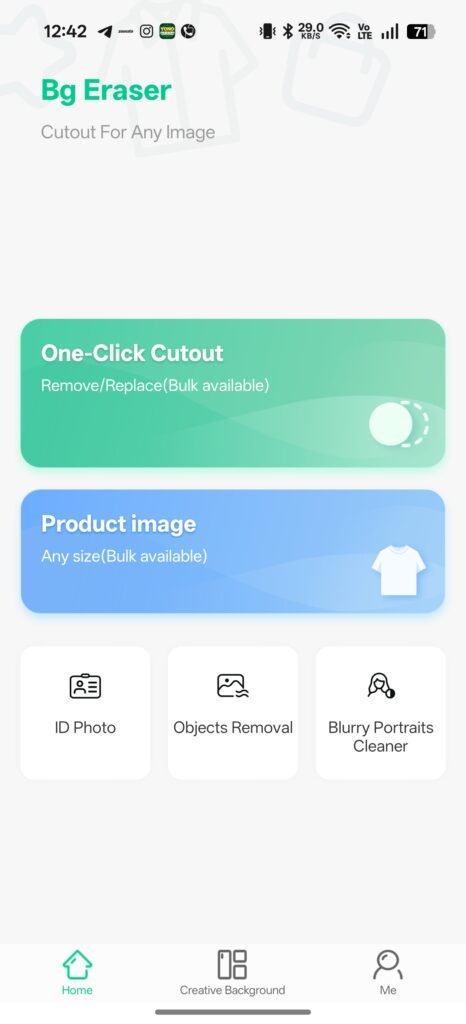
What is Apowersoft Background Eraser?
Apowersoft Background Eraser is a user-friendly background removal application that leverages artificial intelligence (AI) to detect and erase image backgrounds automatically. It is available for Windows, Mac, Android, and iOS, making it accessible across multiple platforms.

The tool is particularly popular among:
E-commerce sellers who need product images with clean white or transparent backgrounds.
Social media influencers and content creators.
Graphic designers who want to save time.
Businesses that require professional images for marketing campaigns.
With its simple drag-and-drop interface, anyone can use it without technical expertise.
Key Features of Apowersoft Background Eraser
- One-Click Background Removal
Apowersoft Background Eraser uses AI to automatically detect the subject and remove the background in seconds. No need for manual tracing or complex editing tools.
- Batch Processing
Users can upload and process multiple images at once. This is especially useful for online sellers managing large product catalogs.
- Change Background Instantly
Apart from erasing backgrounds, you can replace them with solid colors, pre-designed templates, or custom images.
- High-Resolution Export
Unlike some free tools, Apowersoft allows you to export images in high quality without losing details.
- Face and Hair Recognition
The tool has advanced AI algorithms that handle tricky areas like hair strands and transparent objects, delivering a natural look.
- Cross-Platform Availability
Whether you’re editing on your desktop or mobile phone, Apowersoft Background Eraser syncs across platforms.
- Manual Editing Tools
If the automatic eraser misses a spot, you can refine edges manually with the brush and repair tools.
How to Use Apowersoft Background Eraser (Step-by-Step Guide)
- Download and Install the software from the official website or app store.
- Upload Your Image by dragging and dropping it into the workspace.
- Automatic Background Removal will take place instantly.
- Refine Edges Manually if needed.
- Choose a New Background or keep it transparent.
- Save and Export your high-quality edited image.
This simplicity makes it a great tool even for beginners.
Benefits of Using Apowersoft Background Eraser
- Saves Time
Compared to manual editing, the tool delivers results in just seconds.
- Cost-Effective
Hiring a professional designer for bulk background editing can be expensive. This tool reduces costs significantly.
- Professional Results Without Skills
Even if you don’t know Photoshop, you can achieve studio-quality images.
- Ideal for Businesses
Online stores, digital marketers, and social media managers can create engaging visuals without delay.
- Supports Multiple File Formats
It works with JPEG, PNG, and other common file types.
Apowersoft Background Eraser for E-commerce
E-commerce is one of the industries that benefits most from this software. Platforms like Amazon, eBay, and Shopify require clean product photos with white or transparent backgrounds.
Apowersoft Background Eraser helps sellers by:
Ensuring compliance with platform image requirements.
Enhancing product appeal for higher sales conversion.
Saving editing costs when handling hundreds of product images.
Apowersoft Background Eraser vs. Competitors
Feature Apowersoft Background Eraser Remove.bg Photoshop Canva
AI-Powered Auto Removal ✅ ✅ ❌ (Manual) ✅
Batch Processing ✅ ❌ ✅ ❌
Manual Editing Options ✅ ❌ ✅ ✅
Cross-Platform ✅ ✅ ✅ ✅
Pricing Affordable Limited free, paid plans Expensive Subscription-based
Clearly, Apowersoft stands out as a balanced solution offering both automation and manual flexibility.
Pricing Plans of Apowersoft Background Eraser
Free Trial – Limited credits for new users.
Pay-as-You-Go – Buy credits based on the number of images you want to edit.
Subscription Plans – Monthly or yearly options for unlimited access.
This pricing model is convenient because users only pay for what they need.
SEO Advantages of Using Apowersoft Background Eraser
If you’re a business owner or blogger, visuals play a huge role in SEO performance. Here’s how Apowersoft helps indirectly with search rankings:
Better CTR (Click-Through Rate): High-quality images attract more clicks.
Reduced Bounce Rate: Attractive visuals keep users engaged.
Improved E-commerce SEO: Product images that meet marketplace standards rank better.
Faster Page Speed: Optimized images help improve website loading time.
Tips for Maximizing Results
Use high-resolution source images for best results.
For e-commerce, stick to transparent or white backgrounds.
Take advantage of batch processing to save time.
Use the manual brush tool for refining tricky areas like hair or fur.
Regularly update the app to access new features.
Frequently Asked Questions (FAQs)
- Is Apowersoft Background Eraser free?
It offers a free trial with limited credits. For unlimited use, you’ll need a paid plan.
- Can it handle complex backgrounds?
Yes, thanks to AI-powered recognition, it works well with objects, people, and even transparent items.
- Is Apowersoft Background Eraser better than Photoshop?
For background removal, yes—it’s faster and requires no skills. However, Photoshop offers more comprehensive editing options.
- Does it work offline?
You need an internet connection for AI processing.
- Can I use it on my phone?
Yes, it is available for both Android and iOS.
Conclusion
In a fast-paced digital world, Apowersoft Background Eraser has become one of the most reliable tools for quick and accurate photo editing. Its AI-powered precision, batch processing, and cross-platform support make it ideal for businesses, designers, and everyday users alike.
Whether you’re an online seller looking to boost sales, a marketer aiming to create professional ads, or a content creator enhancing your visuals, this tool saves time, reduces costs, and delivers results that rival professional editing.
If you’re tired of struggling with complicated software, it’s time to try Apowersoft Background Eraser and experience seamless background editing like never before.