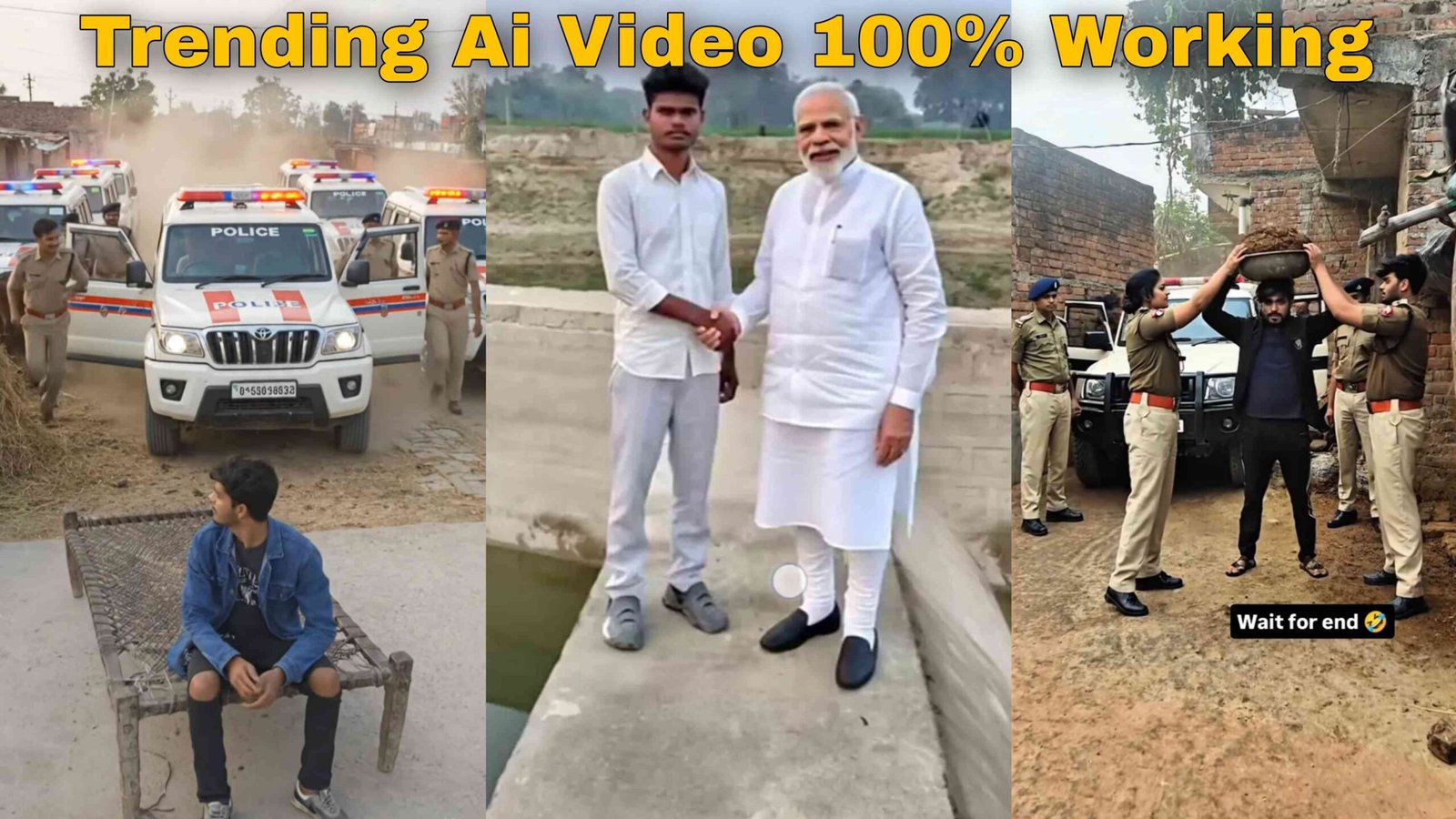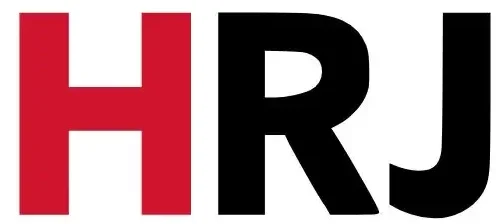In the crowded market of photo editing applications, Polarr Photo Editor has carved a distinctive niche, appealing to both casual photographers and seasoned professionals alike. Renowned for its powerful yet accessible tools, extensive filter library, and innovative AI capabilities, Polarr offers a sophisticated platform for transforming ordinary images into extraordinary visual statements. This comprehensive article delves into the multifaceted world of the Polarr photo editing app, exploring its core features, advanced functionalities, unique selling points, and how it empowers users to achieve their creative vision with unparalleled precision and style.
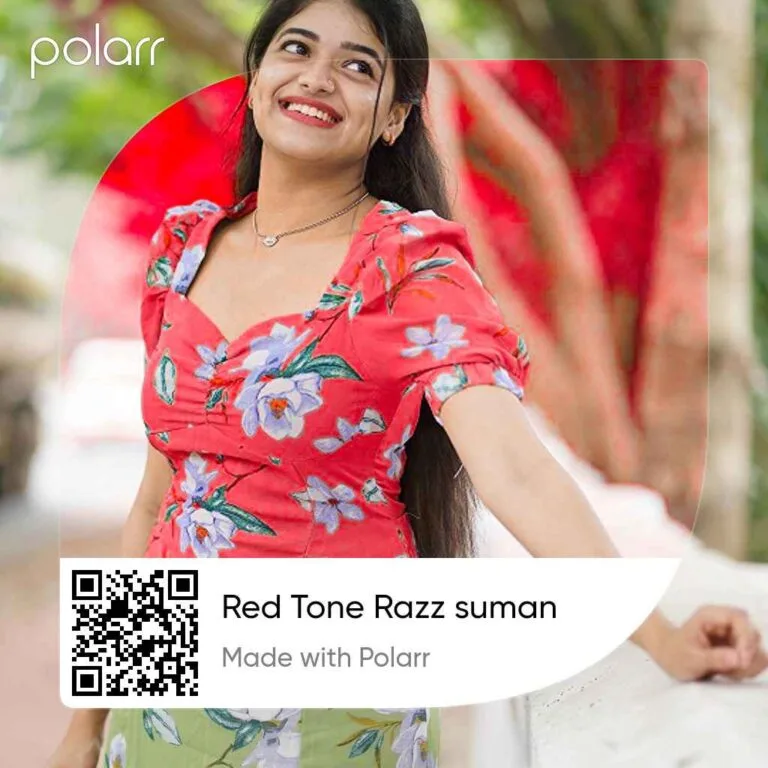
The Polarr Advantage: More Than Just Filters
At its heart, the Polarr Photo Editing App is a robust image manipulation suite available across various platforms, including mobile (iOS, Android), web, and desktop. While many apps offer basic adjustments and pre-set filters, Polarr distinguishes itself by providing granular control over every aspect of an image, coupled with intelligent automation.
1. Expansive Filter Library and Custom Filter Creation:
Without a doubt, Polarr’s most celebrated feature is its massive and ever-growing collection of filters. Unlike simple one-tap presets, Polarr filters are incredibly sophisticated. They can encompass not just color and light adjustments but also selective edits, overlays, face adjustments, and even AI-powered object manipulations. This allows for highly nuanced and artistic transformations.

- Discovery and Sharing: Users can search and discover millions of filters created by other Polarr creators worldwide, making it a vibrant community for inspiration and aesthetic exploration.
- Create Your Own Filters: A key differentiator is the ability to create and save your own custom filters. Users can apply a series of adjustments – global, selective, overlays, retouching – and then save this entire combination as a unique filter. This filter can then be applied to countless other images with a single tap, ensuring consistency in a personal or brand aesthetic.
- QR Code Sharing: Polarr simplifies sharing custom filters through scannable QR codes. This ingenious feature allows creators to easily distribute their unique styles across social media platforms or directly with collaborators, fostering a truly collaborative editing environment.

2. Comprehensive Global Adjustments:
Polarr provides a full spectrum of global adjustment tools, offering precise control over fundamental image properties:
- Light: Dehaze, Exposure, Brightness, Contrast, Highlights, Shadows, Whites, Blacks, and Diffuse settings allow for meticulous control over the image’s luminosity and dynamic range.
- Color: Temperature, Tint, Vibrance, and Saturation tools enable accurate color correction and creative color grading.
- HSL (Hue, Saturation, Luminance): This powerful tool allows users to adjust specific color ranges independently, offering unparalleled control over the overall color palette of an image.
- Curves: For advanced tonal control, Polarr offers RGB, Red, Green, and Blue curves, enabling precise adjustments to contrast and color channels.
- Toning: Highlight and Shadow Toning, along with Tone Balancing, allows for artistic color shifts in the brightest and darkest areas of an image.
- Effects: Vignette, Fringing, Grain, and Denoise (Color and Luminance) add stylistic flair or refine image quality.
- Details: Clarity and Sharpening tools bring out textures and definition.

3. Advanced Selective Adjustments and Masking:
This is where Polarr truly shines, offering professional-grade selective editing capabilities that rival desktop software. Users can apply adjustments to specific areas of an image without affecting others:
- Brush Mask: Precisely paint adjustments onto specific areas with an edge-aware brush.
- Radial Mask: Create circular adjustments for subtle vignettes or focus points.
- Gradient Mask: Apply linear gradient adjustments for sky enhancements or selective lighting.
- Color Mask: Selectively adjust areas based on their color.
- Luminance Mask: Target adjustments to specific brightness ranges.
- Depth Mask (Dual Camera Support): For photos taken with dual-lens cameras, Polarr can intelligently apply adjustments based on the depth information, allowing for precise foreground/background separation and editing.
- AI Object Segmentation: A groundbreaking feature that uses Artificial Intelligence to automatically detect and select specific objects within an image (e.g., Sky, Person, Background, Vegetation, Building, Ground, Animal). This allows for incredibly fast and accurate selective edits on complex subjects.
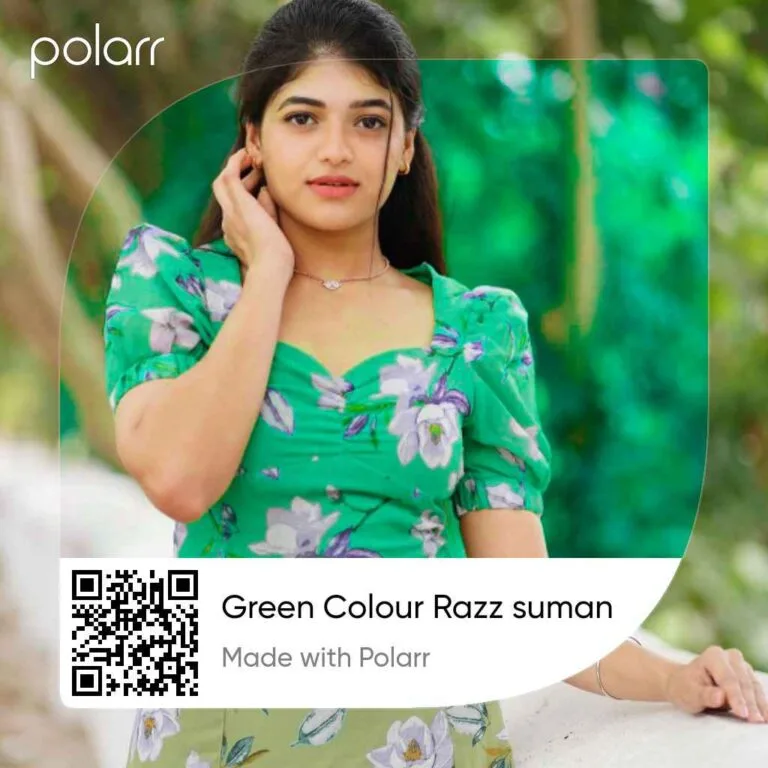
4. Retouching Tools for Portraits:
Polarr includes a dedicated suite of retouching tools, making it an excellent choice for portrait photography:
- Skin Smoothing: Gently smooth skin textures for a flawless look.
- Face Reshaping: Tools to subtly adjust facial features like eyes, nose, mouth, teeth, and chin.
- Liquify: For more creative distortion effects or subtle reshaping.
- Spot Removal (Heal/Clone): Effectively remove blemishes, dust spots, or unwanted elements from an image.
5. Overlays and Blending Modes:
To add artistic flair and depth, Polarr offers a wide range of overlays and sophisticated blending modes:
- Texture Overlays: Apply textures like grunge, scratches, or light leaks.
- Gradient Overlays: Introduce color gradients for creative lighting effects.
- Duotone Overlays: Create striking two-tone color schemes.
- Weather Effects: Add realistic snow, rain, or fog overlays.
- Custom Overlays: Import your own images as overlays, allowing for endless creative possibilities.
- Blending Modes: A comprehensive set of blending modes (e.g., Multiply, Screen, Overlay, Soft Light) allows users to control how layers interact, creating complex and unique visual outcomes.
The Power of AI in Polarr Photo Editing
Polarr is at the forefront of integrating Artificial Intelligence into photo editing, making complex tasks more accessible and efficient. The Polarr AI tools are a significant draw:
- AI Auto-Enhance: Polarr’s intelligent auto-enhance features can automatically adjust exposure, white balance, and other parameters to quickly optimize an image.
- AI Object Segmentation: As mentioned, this allows for incredibly precise selective adjustments by automatically detecting various objects in a scene. This saves immense time compared to manual masking.
- Polarr Copilot (Beta): This innovative feature, available in some versions, allows users to describe desired edits using text prompts (e.g., “add snow to the background,” “give me a retro cyberpunk edit”). The AI then attempts to generate those edits, providing a new way to interact with the editing process. This is particularly useful for those who know the aesthetic they want but aren’t sure how to achieve it manually.
- Polarr Next (AI-Powered Culling and Editing): Polarr Next is a more advanced AI-driven platform (often web-based, with a dedicated desktop app now) geared towards professional photographers. It leverages AI for rapid photo culling (grouping similar images, analyzing faces, eye quality, focus) and learning a photographer’s unique editing style from reference images to apply consistent edits across large batches of photos. This significantly reduces post-production workflow time.
Polarr for Different Users: From Beginners to Pros
Polarr’s design philosophy caters to a broad audience, offering a spectrum of features suitable for various skill levels:
- For Beginners: The intuitive interface, auto-enhance tools, and extensive filter library make it easy for novices to start editing photos and achieve impressive results quickly. The ability to simply apply and share filters via QR codes is particularly appealing for those looking for instant aesthetic enhancements.
- For Enthusiasts/Content Creators: The comprehensive global and selective adjustment tools, coupled with layer support and creative overlays, empower content creators to develop unique visual styles for social media (Instagram, TikTok), blogs, and personal projects. The ability to create and share custom filters is invaluable for maintaining a consistent brand aesthetic.
- For Professionals: While not a direct replacement for high-end desktop software like Adobe Photoshop or Lightroom for all workflows, Polarr offers a surprisingly robust set of tools for professional photographers on the go. Its advanced masking capabilities, raw image support (in some versions), and powerful AI features (especially Polarr Next) make it a valuable asset for quick edits, client proofs, and maintaining consistency across a large volume of images. The desktop version, in particular, offers a more robust experience for intensive work.
Pricing and Accessibility: Is Polarr Free?
The Polarr Photo Editing App offers a freemium model. While many basic and some advanced features are available for free, a premium subscription unlocks the full suite of tools and unlimited access to all features.
- Free Version: Provides a significant number of free filters, basic adjustments, and a taste of Polarr’s capabilities. However, it often comes with limitations like ads, limited filter saves, and restrictions on certain advanced tools or export options.
- Premium Subscription: Typically offered on a monthly or annual basis, the subscription unlocks all premium filters, advanced editing tools (like full mask capabilities, all retouching options, and advanced overlays), and removes ads. Subscribing to Polarr often also unlocks Polarr 24FPS, their video editing app, through the same account.
- Polarr Next Pricing: Polarr Next (the AI-powered culling and editing platform) often has a different pricing structure, sometimes offering a “pay as you go” model per export, or unlimited monthly/yearly subscriptions, catering to professional workflows.
It’s important to check the latest pricing and feature breakdown directly on the Polarr website or app store listing, as these can change.
Polarr Photo Editing: Mobile vs. Desktop Experience
Polarr is designed for cross-platform compatibility, offering a consistent user experience.
- Mobile App: The mobile app is highly optimized for touch interfaces, making it intuitive for on-the-go editing. Its strength lies in quick edits, applying filters, and sharing directly to social media. Performance may vary depending on the device’s specifications, especially with complex edits.
- Desktop App/Web Version: The desktop and web versions often provide a more expansive workspace, better precision with mouse and keyboard, and potentially more robust performance for handling larger files or more layers. Polarr Next, for example, has a strong desktop application presence for professional workflows. While the core functionality is similar, the desktop environment can be more conducive to detailed and prolonged editing sessions.
Tips for Maximizing Your Polarr Photo Editing Experience
- Explore the Filter Library: Spend time Browse the diverse filter collection. It’s a goldmine of inspiration and quick aesthetic transformations.
- Learn Masking: Understanding how to use brush, radial, and gradient masks will elevate your editing immensely, allowing for targeted enhancements.
- Experiment with Blending Modes: When using overlays or layers, experiment with different blending modes to discover unique visual effects.
- Create Your Own Filters: Develop a signature style by saving your favorite adjustment combinations as custom filters. Share them with others!
- Utilize AI Tools: Leverage AI object segmentation for precise selections and the Polarr Copilot (if available) for experimental text-to-edit transformations.
- Check for Updates: Polarr frequently updates its app with new features, filters, and performance improvements.
- Watch Tutorials: Polarr’s support resources and community tutorials can provide valuable insights into specific techniques and features.
The Future of Photo Editing with Polarr
Polarr’s commitment to AI integration, cross-platform accessibility, and a vibrant community positions it as a significant player in the future of photo editing. As AI models become more sophisticated, Polarr is likely to introduce even more intelligent automation, personalized editing suggestions, and seamless workflows. The ability to transform complex editing tasks into intuitive, one-tap operations, while still retaining professional-grade control, is the hallmark of Polarr’s innovation. For anyone looking to elevate their digital photography, the Polarr Photo Editing App offers a powerful, accessible, and constantly evolving platform for creative expression.