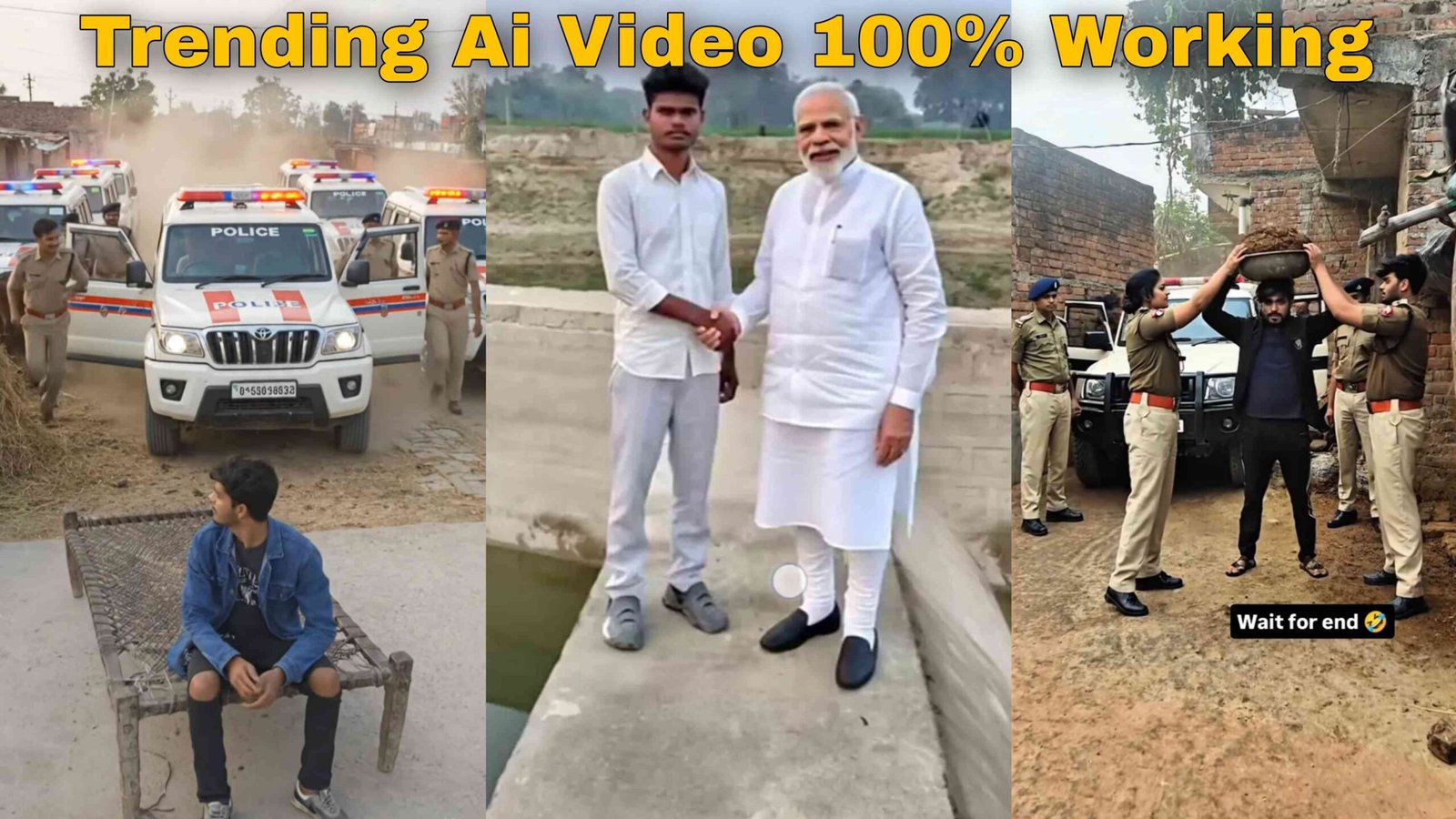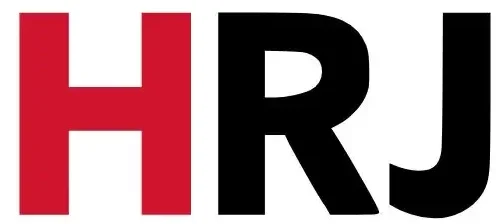In the fast-paced world of photography, efficiency and consistency are key. Lightroom presets offer a powerful solution, providing photographers of all levels with a quick and effective way to transform their images with a single click. These pre-configured editing settings can dramatically alter the look and feel of your photos, saving valuable time and helping you develop a cohesive visual style.
What Exactly Are Lightroom Presets?
At their core, Lightroom presets are saved sets of editing adjustments. Think of them as a recipe for how to process a photograph. They can include changes to exposure, contrast, highlights, shadows, white balance, color saturation, sharpening, noise reduction, and much more. Instead of manually tweaking each slider for every image, you can apply a preset and instantly achieve a specific aesthetic.

Why Use Lightroom Presets?
The benefits of incorporating Lightroom presets into your workflow are numerous:
- Time Savings: Presets significantly reduce editing time, allowing you to process batches of photos quickly and efficiently.
- Consistency: Applying the same presets to a series of images helps create a uniform look and feel, crucial for branding and portfolio development.
- Learning and Inspiration: Examining the settings within a preset can be a valuable learning tool, revealing how experienced editors achieve specific effects.
- Creative Exploration: Presets can serve as a starting point for your own creative explorations, inspiring new editing styles and techniques.
- Accessibility: A vast library of both free and paid presets is available online, catering to diverse photographic styles and preferences.

Navigating the World of Presets:
The sheer volume of available presets can be overwhelming. Here are some key considerations when choosing and using them:
- Identify Your Style: Determine the aesthetic you want to achieve in your photography. Are you drawn to bright and airy, dark and moody, or vintage looks?
- Consider Your Genre: Different genres often benefit from specific types of presets. Landscape presets might emphasize vibrant colors and detail, while portrait presets might focus on smooth skin tones and soft lighting.
- Read Reviews and Examples: Before purchasing presets, look for examples of how they affect different types of images and read reviews from other users.
- Understand Compatibility: Ensure the presets you choose are compatible with your version of Lightroom (Desktop or Mobile).
- Don’t Be Afraid to Tweak: Remember that presets are a starting point. It’s often necessary to fine-tune the settings to perfectly suit the individual characteristics of your photo. Adjust exposure, white balance, and other parameters as needed.
Where to Find Lightroom Presets:
A wealth of Lightroom presets is available online:
- Adobe Creative Cloud: Subscribers often have access to a selection of premium presets.
- Third-Party Marketplaces: Numerous websites and individual creators offer both free and paid presets.
- Photography Communities: Online forums and social media groups can be great sources for discovering free and recommended presets.

In Conclusion:
Lightroom presets are a powerful asset for any photographer looking to streamline their editing process and achieve a consistent, professional look. By understanding their functionality and carefully selecting presets that align with your artistic vision, you can unlock your photos’ full potential and elevate your visual storytelling. Experiment, explore, and discover the magic that presets can bring to your workflow.