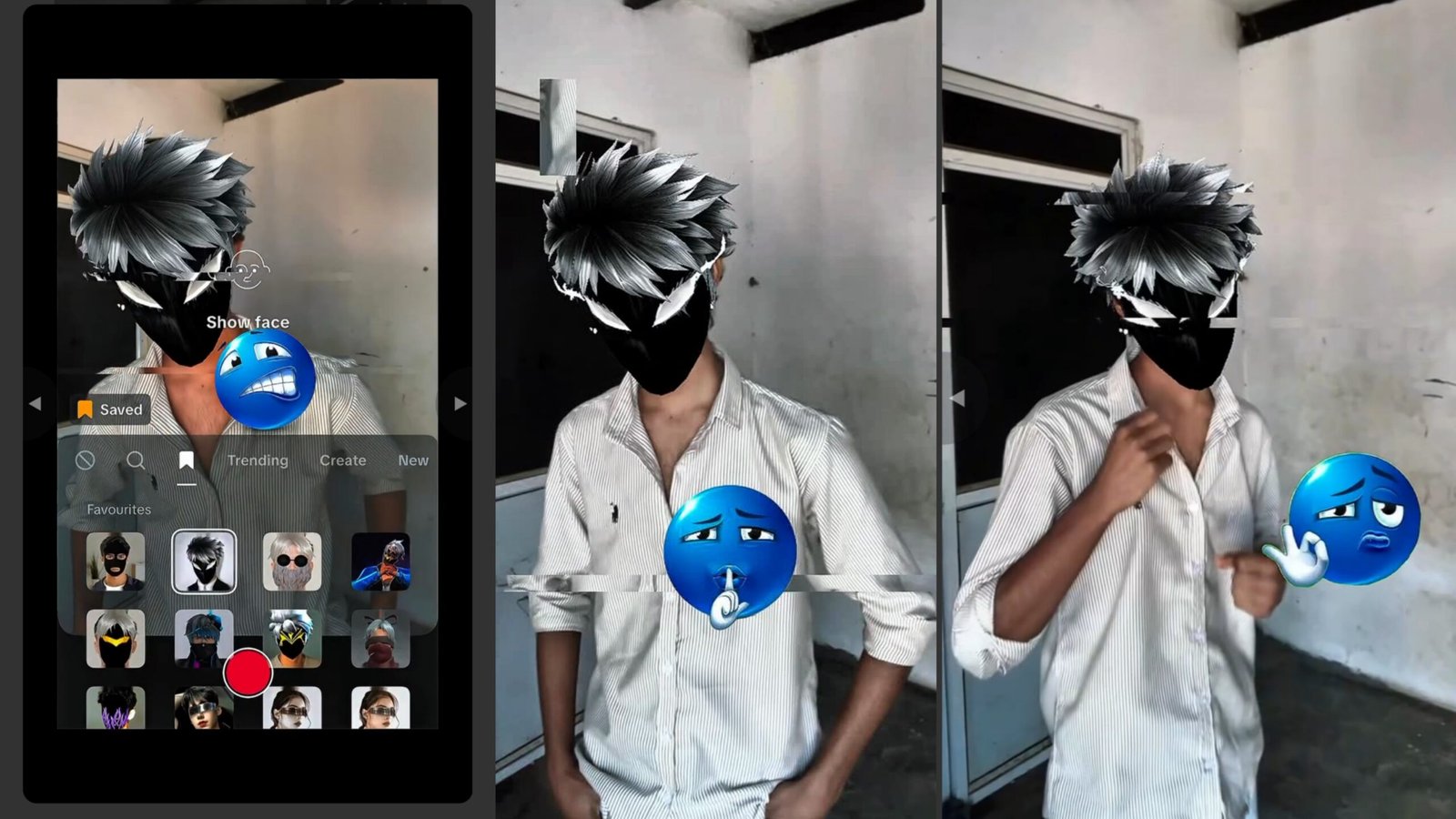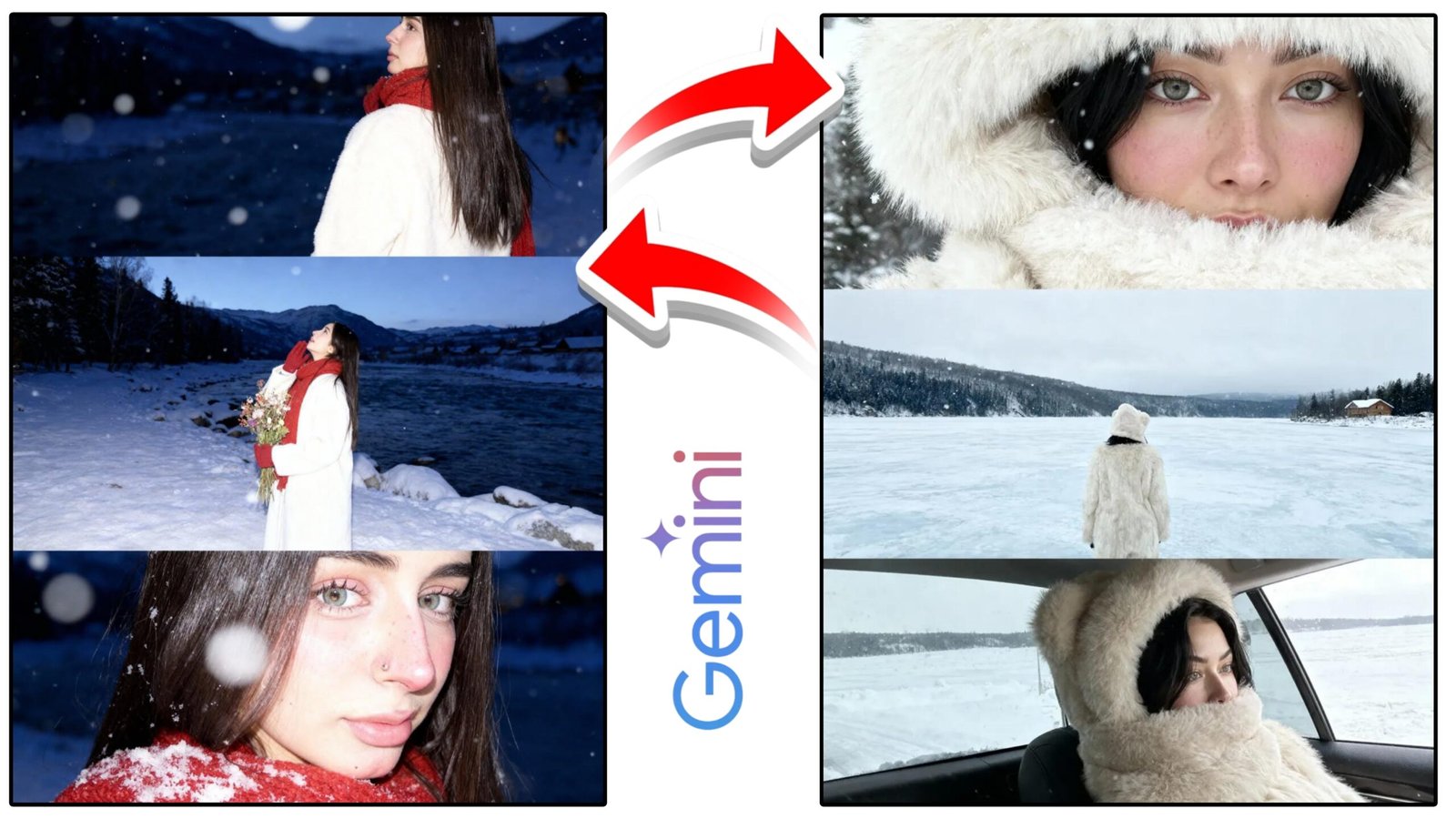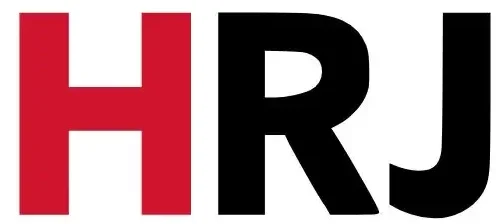Introduction
In today’s digital world, AI tools like ChatGPT, Gemini AI, and Midjourney have become essential for creators. But one thing separates beginners from pros — the prompt.
A prompt is the command or instruction you give an AI tool to generate text, image, or video. In this article, we’ll explore how to create effective AI prompts that deliver the best results.
What Is an AI Prompt?
An AI prompt is a short description that tells the AI what to create.
Think of it like giving directions — the clearer you are, the better the result.
Example:
❌ Bad prompt: “Make a photo.”
✅ Good prompt: “Create a realistic portrait of a boy wearing a hoodie at sunset, standing near a lake.”
A good prompt includes context, action, and emotion.
Why Writing a Good Prompt Matters
A clear and detailed prompt helps the AI understand your vision.
It saves time, improves quality, and makes your output look professional.
Without a strong prompt, AI will produce random or low-quality results.

Generate A person(clearly looking his face 100% same facial features of uploaded image) in a hoodie and sweatpants walks along a path at night, looking to their right. Next to them is a glowing white outline of a cartoon girl with a bow in her hair, holding a bouquet of red roses. The background is dark with hints of foliage and distant lights 16 sal boy 5 fit face aage Ki taraf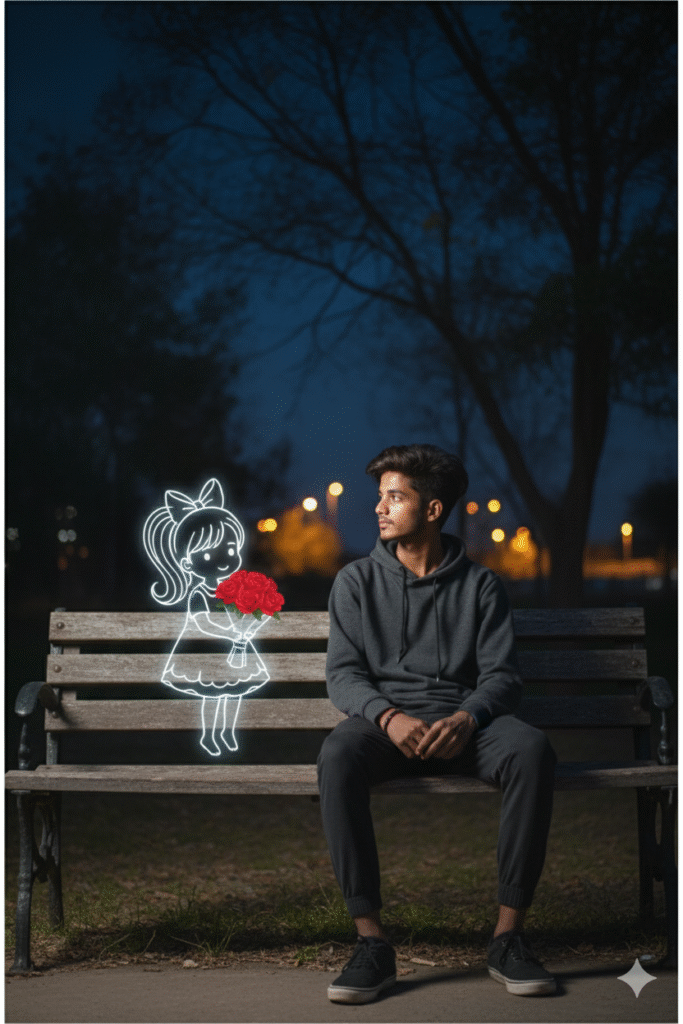
A person (clearly looking his face 100% same facial features of uploaded image) in a hoodie and sweatpants sits on a park bench at night, looking thoughtfully into the distance. Next to them, a glowing white outline of a cartoon girl with a bow in her hair floats gently, holding a bouquet of red roses. The background shows dark trees and a few soft, out-of-focus lights. 16 sal boy 5 fit.Steps to Create an Effective AI Prompt
1. Be Specific
Always mention important details like:
- Subject (who or what)
- Action (what’s happening)
- Setting (where)
- Mood or style (cinematic, moody, bright)
- Lighting or background
👉 Example: “A girl reading a book under a tree during golden hour, with warm sunlight and calm atmosphere.”
2. Use Descriptive Language
AI understands adjectives better than vague words. Instead of saying “nice”, try “aesthetic,” “dramatic,” “dreamy,” or “vintage.”
Descriptive language gives emotional tone and adds life to your result.
3. Add Style or References
You can guide AI by mentioning your preferred style or reference.
Example:
- “In the style of Studio Ghibli animation.”
- “Write a caption similar to Apple’s minimal tone.”
This helps AI match your creative intent.
4. Test and Refine
Prompt writing is a creative process. Try multiple versions:
- Start simple.
- Add more details.
- Compare outputs.
Even small tweaks — like color tone or emotion — can make a huge difference.
Pro Tips for Perfect AI Prompts
✅ Keep your sentences clear and structured.
✅ Always include a goal (what you expect the AI to do).
✅ Use commas or bullet points for better clarity.
✅ Save your best-performing prompts for future use.
Conclusion
Creating a good prompt is an art. The more clearly you express your imagination, the more accurate and beautiful your AI results will be.
So next time you use #ChatGPT, #Gemini, or any #AIart tool — remember: your words are the brush that paints the masterpiece. 🎨